Complex Numbers¶
Complex number augment the real number set with one additional dimension. In the complex number domain, one can represent the square root of a negative real number and many other things. Complex numbers are a mathematical concept that is used in many branches of physics. Complex numbers can be viewed in two main ways:
- As a real component and an imaginary component.
- As a norm (or radius, or absolute value) and a phi (or phase, or angle).
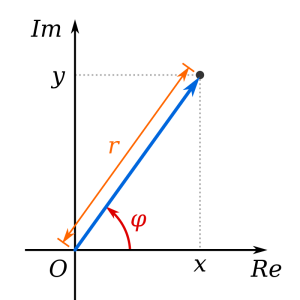
(image from Wikipedia by Wolfkeeper at English Wikipedia.derivative work: Kan8eDie (talk) - Complex_number_illustration.svg, CC BY-SA 3.0)
The implementation of complex numbers in djutils internally stores a real and an imaginary component in a double. The norm and phi are available through methods, but the results of those methods are not cached; access to those values is CPU intensive.
A complex number can be instantiated with a straighforward constructor:
Complex z1 = new Complex(123.456, -345.678);
System.out.println(z1);
Complex z2 = new Complex(543.210); // Create a complex with imaginary component 0.0
System.out.println(z2);
When run, this outputs:
Complex [re=123.456, im=-345.678]
Complex [re=543.21, im=0.0]
The real component can be directly accessed as the re field, or through the getRe() method. The imaginary component can be directly accessed as the im field, or through the getIm() method. The norm (or radius, or absolute value) can be obtained with the norm() method and the phi (or phase, or angle) with the phi() method:
Complex z = new Complex(123.456, -345.678);
System.out.println("re=" + z.re + ", im=" + z.im + ", getRe:" + z.getRe() + ", getIm:" + z.getIm() + ", norm:"
+ z.norm() + ", phi:" + z.phi());
Outputs:
re=123.456, im=-345.678, getRe:123.456, getIm:-345.678, norm:367.0622067443065, phi:-1.2277734859253564
As you might gather from this example, the value of phi is in radians.
Complex constants¶
The Complex class defines a couple of useful constants: ZERO, ONE, MINUS_ONE, I and MINUS_I. The first three are the complex equivalents of the real numbers 0.0, 1.0 and -1.0. The last two are the imaginary unity (a.k.a. the principal square root of -1.0) and the negative, or complement thereof.
System.out.println("ZERO=" + Complex.ZERO);
System.out.println("ONE=" + Complex.ONE);
System.out.println("MINUS_ONE=" + Complex.MINUS_ONE);
System.out.println("I=" + Complex.I);
System.out.println("MINUS_I=" + Complex.MINUS_I);
Outputs:
ZERO=Complex [re=0.0, im=0.0]
ONE=Complex [re=1.0, im=0.0]
MINUS_ONE=Complex [re=-1.0, im=0.0]
I=Complex [re=0.0, im=1.0]
MINUS_I=Complex [re=0.0, im=-1.0]
Simple math with complex numbers¶
The complex numbers implement the usual binary operations for addition, subtraction, multiplication and division:
Complex z1 = new Complex(3, 4);
Complex z2 = new Complex(-2, 5);
System.out.println("z1=" + z1);
System.out.println("z2=" + z2);
System.out.println("z1 + z2=" + z1.plus(z2));
System.out.println("z1 - z2=" + z1.minus(z2));
System.out.println("z1 * z2=" + z1.times(z2));
System.out.println("z1 / z2=" + z1.divideBy(z2));
System.out.println("z1 * I=" + z1.times(Complex.I));
System.out.println("I * I=" + Complex.I.times(Complex.I));
Outputs:
z1=Complex [re=3.0, im=4.0]
z2=Complex [re=-2.0, im=5.0]
z1 + z2=Complex [re=1.0, im=9.0]
z1 - z2=Complex [re=5.0, im=-1.0]
z1 * z2=Complex [re=-26.0, im=7.0]
z1 / z2=Complex [re=0.48275862068965525, im=-0.7931034482758621]
z1 * I=Complex [re=-4.0, im=3.0]
I * I=Complex [re=-1.0, im=0.0]
The last line illustrates that the square of I is indeed the real number -1.0;
The next page documents more complex mathematical operations with Complex operands.